Mar 24, 2009
Find Green Businesses with 3rdWhale
Mashups with third party APIs are still fun and useful to me, but it’s when people use their own data that things get really interesting. That’s the case with 3rdWhale and its gaggle of green search options.
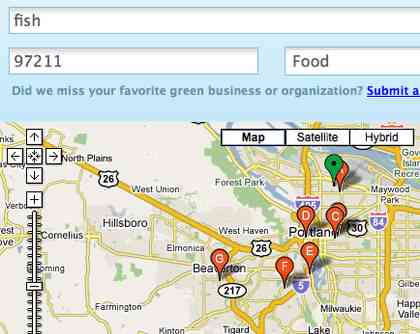
The website takes an address, city, or postal code and returns green businesses in a category you select. You can then find out more information about what makes the business green, such as selling local and organic products.
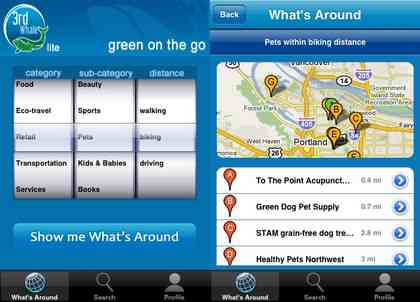
There’s also an iPhone app, which is how I was introduced to the company. The app uses the phone’s location to search for nearby businesses by category and sub-category. My favorite part of the iPhone version is that I can choose the distance based on whether it’s walkable, bike-able, or driveable.
Any web-enabled phone can get in on the game, but it’s not exactly pretty (standard WAP, right?).
The site’s editor, Emily Jubenvill–the “greenest person in Canada”–says that they’re working hard to collect more data. They support 30 cities now. If yours is one of them, check out 3rdWhale. Not only will you find green businesses, but you will also see a great example where the proprietary data takes center stage, with maps and location providing context. That’s as it should be.
 Hi, I'm Adam. I'm writing a book about developing maps on the web. This site is where I'll share the things I find and help you create your own maps.
Hi, I'm Adam. I'm writing a book about developing maps on the web. This site is where I'll share the things I find and help you create your own maps. 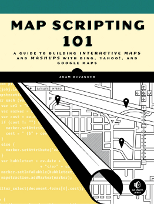
Thanks for the great post on 3rdWhale! You’re totally right, the WAP isn’t pretty, but at least it is functional. We’re also working on an Android version of the app at the moment. One feature that I’d love to see on it would be an interactive map. The iPhone has me so well trained to “pinch” the screen and move maps around. SO – keep your eyes peeled for this as a new feature on the app. Cheers! Emily, 3rdWhale.com